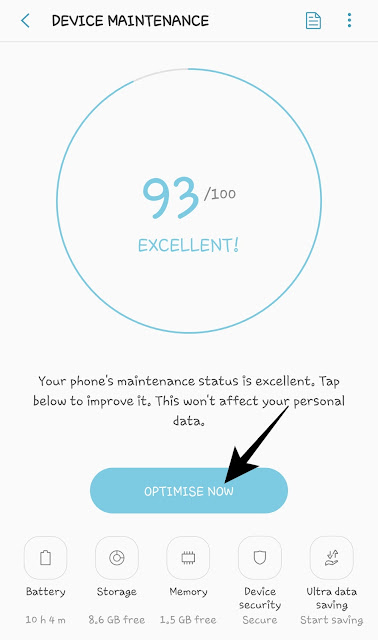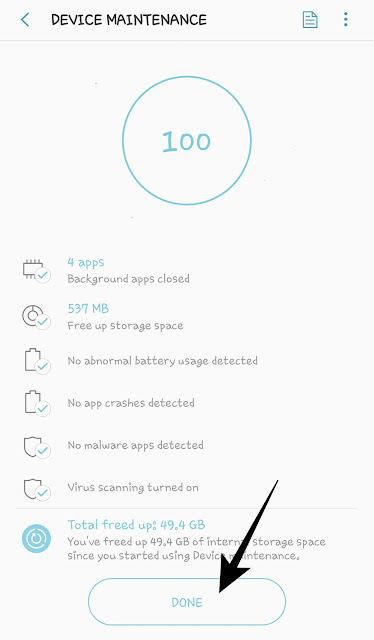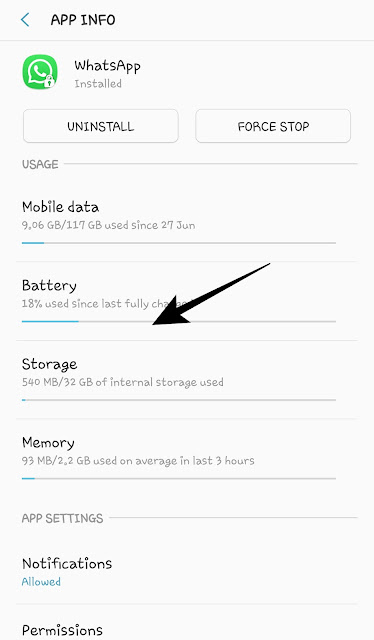How can we solve the phone and battery heating problem?
Introduction— This problem occurs to every phone user. Because we think carefully about getting a phone, we are not worried at all when using the phone. For this I ask, why is the phone heating up? Going to give tips on this point. They should be read with care. Reasons for overheating the phone.
1) Useless data, apps, photos, and videos contained in the phone — Often, it is found that save data, apps, photos, and videos to your phone without reason. That is, what you don't need is stored in the phone memory or SD card. It causes your phone to overheat. Then you tell me how is this possible? Yes, that's right. Because every data, app, photo, and video needs enough storage. Over time, the memory space in your phone decreases. And the phone starts to heat. If you watch videos on any YouTube, they will reverse the answer, but the main reason is for data, apps, photos, and videos.
★ The phone should not be heated. Step by step solution and guide:-
1) Your phone has as much useless data, apps, photos, and videos. First of all, delete them.
2) Switch off the phone for a while.
3) After the switch off. Touch that phone.
4) Wait at least until the phone cools down.
5) Switch the phone on when it cools down.
6) If your phone is handled smoothly as you expect, then it is likely that the phone will not reheat.
7) If the phone is not handled smoothly as expected. To delete the data on the phone without reason.
9)The mobile hot problem can be in the context of any company's handset.
10) Yes, there are no major problems.
★ General case of mobile heating. Step by step guide.
1) Sun rays — The capacity of each mobile battery is specific, so the sun rays are also intensely unique. In fact, even sun rays can heat your mobile Because when you are travelling in the day. At that time your mobile becomes hot in the summer. This is a problem that no one can defend.
★ Remedy or solution for sun rays — If you are travelling during the day, switch off the mobile during that time. You have to do this for that. Otherwise, this problem will keep you going. The person you want to talk to. So contact them first. Then can the phones switch off? This is straightforward to do. But it depends on the user.
★ Why is my phone battery draining so fast? Ans- Each of your mobile phones has different types of apps. Whether it's a game application or internet browser apps. Because when you do any work on mobile, your phone's battery is consumed. In particular, if you played games like PUBG for hours, your phone's battery consumed more. It's true or If the internet is used for a longer time, the battery will be more consumed. So your phone battery draining is fast. What will you do then?
★ Phone battery draining Solution or Step by step guide:-
★ General Steps:- These are the steps I have in my Samsung J7 Max mobile. You may have separate phones. If your phone's settings are different, see Detailed
1) First, access your mobile settings.
2) Open the device maintenance option in it.
3) Now click on optimize now.
4) Until your mobile is 100per cent optimized, it will take a while.
5) Click on Done.
★ Another phone setting about battery draining Solution —
1) If your phone settings have power usage or battery usage, click on it.
2) Then you will see the option of apps and hardware.
3) Then you will get information about the battery consumed apps.
4) Then go to your phone's Security option.
5) There you have to do a battery scan option shows.
6) Scan the battery.
7) In the battery scan, you will see Battery temperature and how long the battery is remaining.
8) Go back to phone settings.
9) Click on Battery option, and then click on choose apps option.
10) Click Now to enable the Battery Recommendation option.
11) That way you can set up each app.
★ One can use the other apps to consume the battery:- The name of those ups is Battery Calibration. Download it from the Google Play Store and set it up. To use this method. Video is available on YouTube. See the setting manual
1) Fully Discharge at 0%
2) Recharge it to 100% without any break.
3) Again fully discharge it up to 0%
4) Then again charge it to 100% without any break.
5) Then use it normally.
Can overheat damage your phone?
Ans- This may damage your phone, Processor, Overload, Dense battery, Ambient temperature and Poor signal.
★ Overheating damage phone Step by step guide.
1) Processor:- The most important part of the phone is the processor. Because the phone can't work fast without a processor. The processor is made up of semiconductors and electrons
Example: — When your processor works fast, a hit is generated when the electron collides with each other.
2) Overload:- If you are doing a lot of work overtime, the phone will bet Overheating.
Example:- Game, If you are completing a heavy task on the phone then the phone is Overheating.
3) Dense battery:- Battery size is diminishing day by day. So the phones are a hot signal.
Example:- The larger the battery, the better the battery-friendly environment so the phone won't get hot.
4) Ambient temperature:- This is especially common in India Because if you use a phone anywhere in the house, the temperature is around 30 to 36 degrees so the phone gets hot quickly
5) Poor signal:- When there is a low network capacity in your area, the antenna in the phone is supplying more power. And at the same time, the processor does a lot more work.
★ Effect of phone overheating:-
1) The main reason is to play games for longer. This makes the processor more consumed with the battery on your phone. So the processor in the phone has a system so if the processor is working too much in the phone then its speed will be automatically reduced. At that point, your phone gets a hot indication.
2) Potential solution:- Check which apps are consuming the battery by over-operating it. Immediately stop those applications or uninstalled it.
3) To check the latest version software or application:- As your phone gets older, your phone version changes. So, you should check for version updates from time to time. This will not cause you any problems with phone overheating.